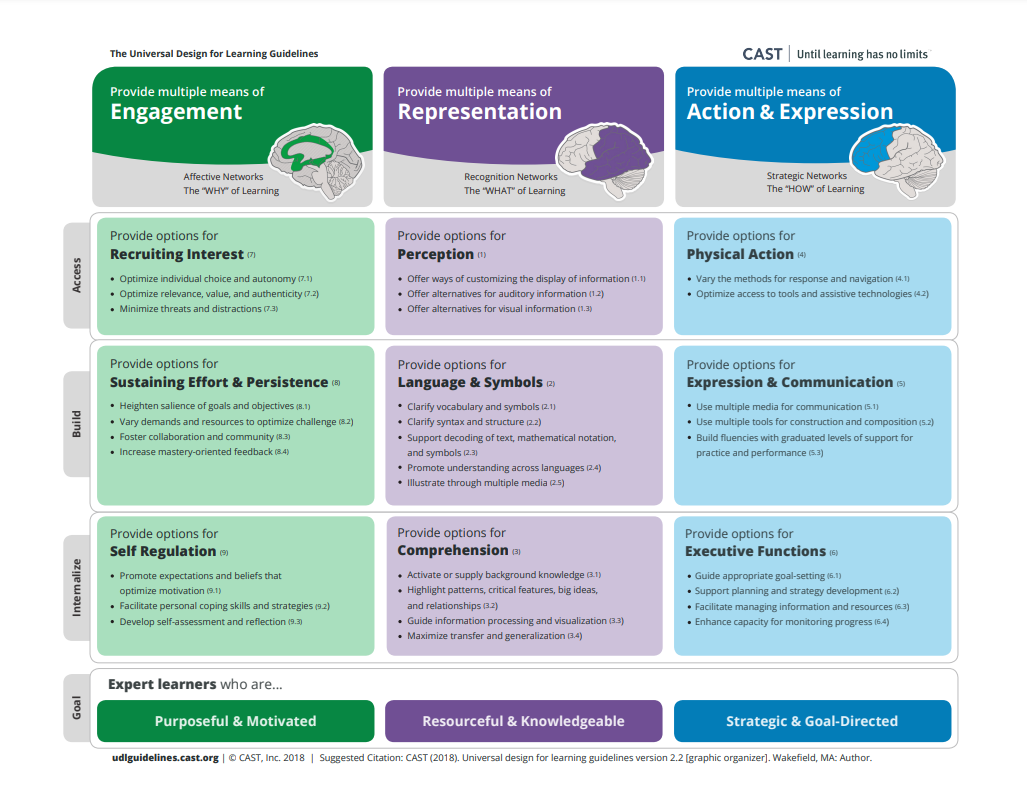-
Universal Design for Learning (UDL) with Common Tech Tools
-
Provide Options for Perceptions
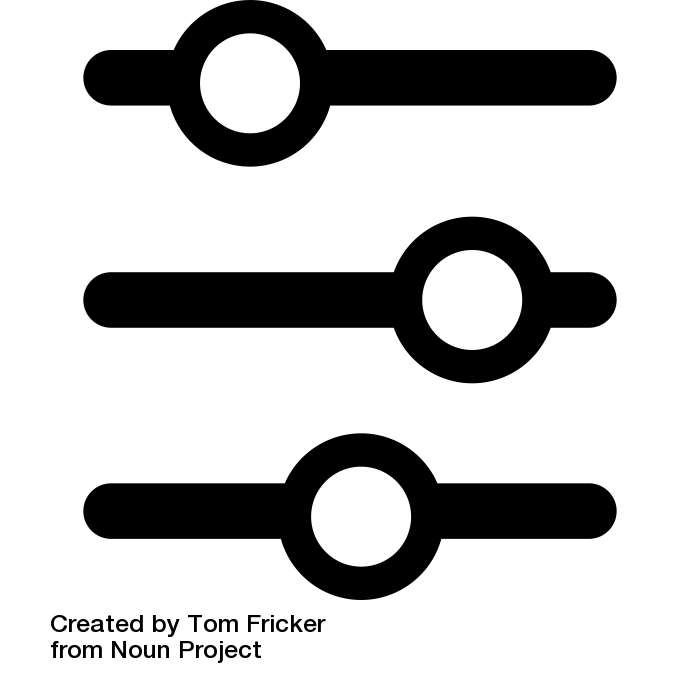
- Offer ways of customizing the display of information
- Command + or Control + to zoom when projecting to the students.
-
Offer alternatives for visual information
- Use Immersive Reader in tools that have built in text-to-speech reader.
- Promote understanding across languages
- Both Google Docs and Word have built-in translation tools.
- Facilitate managing information and resources
- Both Docs and Word have built-in dictionaries.
- Tools like this should be second nature. No need to leave the page and search in Google for a definition.
- Offer ways of customizing the display of information
-
Digital Tools for Engagement
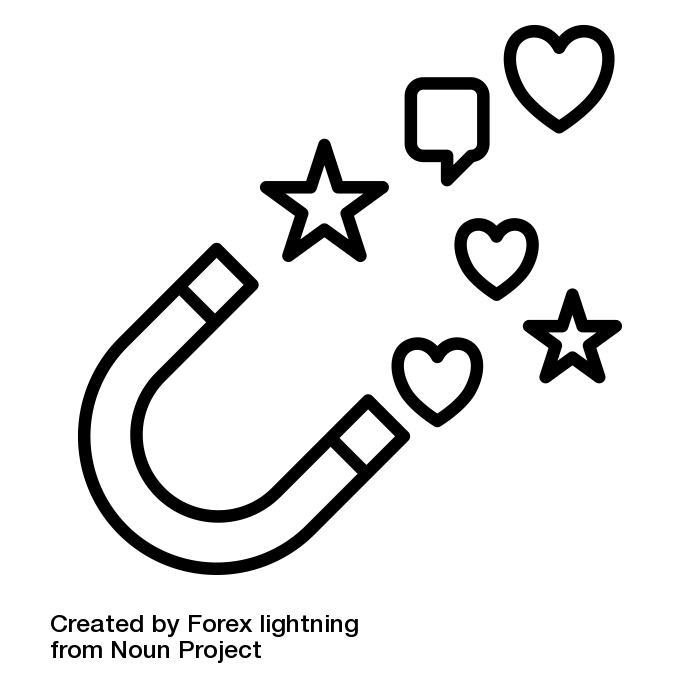
- Providing opportunities to communicate and interact digitally
- Messaging- ParentSquare
- Assessments/Tasks - Google Classroom
- Online bulletin boards - Padlet
- Video Applications - WeVideo, Flip
- Use Feedback to Stay Connected
- Digital Quiz Tools - Nearpod, Quizizz, Gimkit
- Online Formative Assessments- Google Forms, Nearpod, School City
- Providing opportunities to communicate and interact digitally
-
Digital Tools for Representation
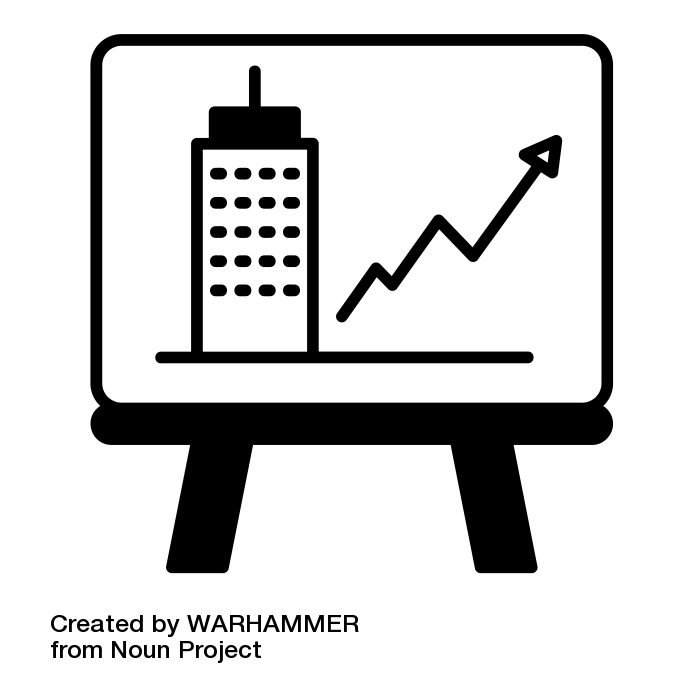
- Digital Tools to Support Content-related Input
- Speak to Text accessibility (Chromebook OS accessibility features)
- Read & Write for Google Chrome (extension)
- Adobe Express for Education
- Digital Graphic Organizers- Thinking Maps on Google Slides, Google Docs, Google Drawings
- Digital Tools to Support Teacher Talk
- A few digital tools that you can use to create multimodal resources and make input more comprehensible.
- Nearpod and Edpuzzle - Support comprehension of video input.
- Embed scaffolds like comprehension questions in self-created videos and online videos.
- Screencastify - Record a video using the computer’s webcam.
- Providing narration with textual lessons/ presentations provides audio support for comprehending the text for language learners and struggling readers.
- A few digital tools that you can use to create multimodal resources and make input more comprehensible.
- Digital Tools to Support Content-related Input
-
Digital Tools for Action and Expression
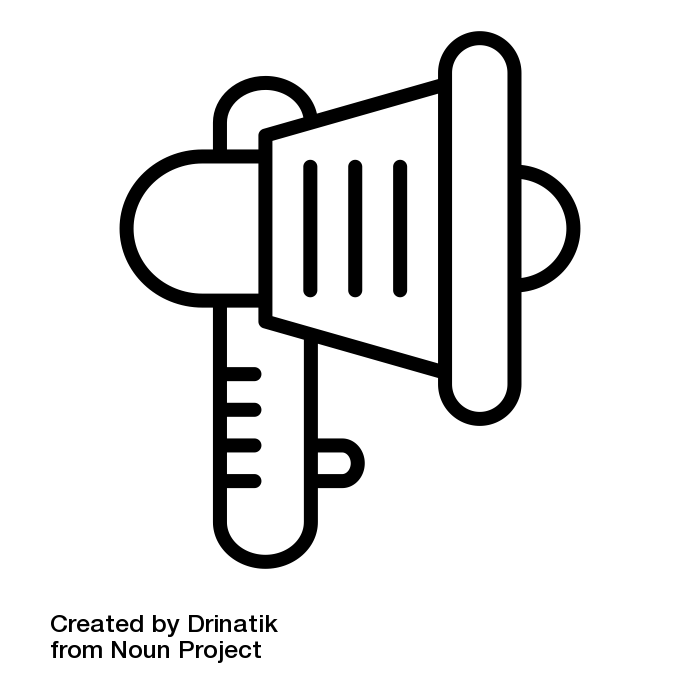
- Multimodal forms of Expression
- Google Slides, Book Creator, Adobe Express- Multimodal story building tools support production of written text, provides built in text-to-speech support, image options, and can foster engagement in writing as students develop their own books and add related graphics and images. Students can read and record their own stories. This provides a creative and fun environment to develop writing skills.
- Multimodal Presentation Tools
- Google Slides, WeVideo, Nearpod, Adobe Express Voicethread- Students can present content and stories using audio, images, text, and video. Students can create short recordings to explain concepts. Gives students with disabilities and struggling writers a way to use their oral communication skills. Gives language learners options to practice language with images as scaffolds.
- Infographics- Google Slides, Google Drawings, Canva - Students can combine text and images to present information. Provides an engaging way to combine graphics and text to demonstrate knowledge; fosters student creativity and can be support/scaffold for writing tasks.
- Scaffolds for Demonstrating Knowledge
- Online collaborative documents and tools (e.g., Google Docs)-Support students to build on ideas incrementally and share with peer interaction and support.
- Provide guidelines and language support for how to collaborate effectively and appropriately with these tools.
- Presentation software (e.g., Google Slides) Abode Express -Helps students “chunk” information as they practice writing skills.
- Allows students to use embed graphics (and audio/video) to support what they are writing.
- Digital graphic organizers (e.g., Google Slides, Google Docs, Adobe Express with Thinking Maps)- Helps students organize information for stories, science lab reports, and other types of writing.
- Online collaborative documents and tools (e.g., Google Docs)-Support students to build on ideas incrementally and share with peer interaction and support.
- Support Speaking Interactions
- Some students thrive when given the opportunity to express what they know orally. For students with disabilities, this can be a scaffold and a way to provide an alternate way to demonstrate what they know. For language learners, having the opportunity to speak and record themselves can also provide essential options to practice using the language.
- Speaking assignments & assessments (e.g., Flip or Vocaroo )
- Record audio to share with students, and have students record audio of themselves.
- Practice pronunciation of words & phonics.
- Speaking practice & assessments.
- Long term language learners can use speaking to support writing.
- Students can record, edit, and re-record until they feel confident.
- Video Forum (e.g. Flip)
- Allows teachers to present key information orally (up to 5 minutes on Flip).
Students can use video apps to record and practice speaking.
- Allows teachers to present key information orally (up to 5 minutes on Flip).
- Speaking assignments & assessments (e.g., Flip or Vocaroo )
- Some students thrive when given the opportunity to express what they know orally. For students with disabilities, this can be a scaffold and a way to provide an alternate way to demonstrate what they know. For language learners, having the opportunity to speak and record themselves can also provide essential options to practice using the language.
- Support Written Expression
- When generating text digitally (on a computer, tablet or phone), there are various support options.
- Adobe Express
- Speech Recognition Tools e.g- (Built into iOS & Chrome), Read&Write Chrome extension)
- Supports language learners to get ideas down on paper before editing.
- Supports students who struggle with typing and motor skills.
- When generating text digitally (on a computer, tablet or phone), there are various support options.
- Multimodal forms of Expression