-
Palm Springs Unified School District
Stands up to Hate
-
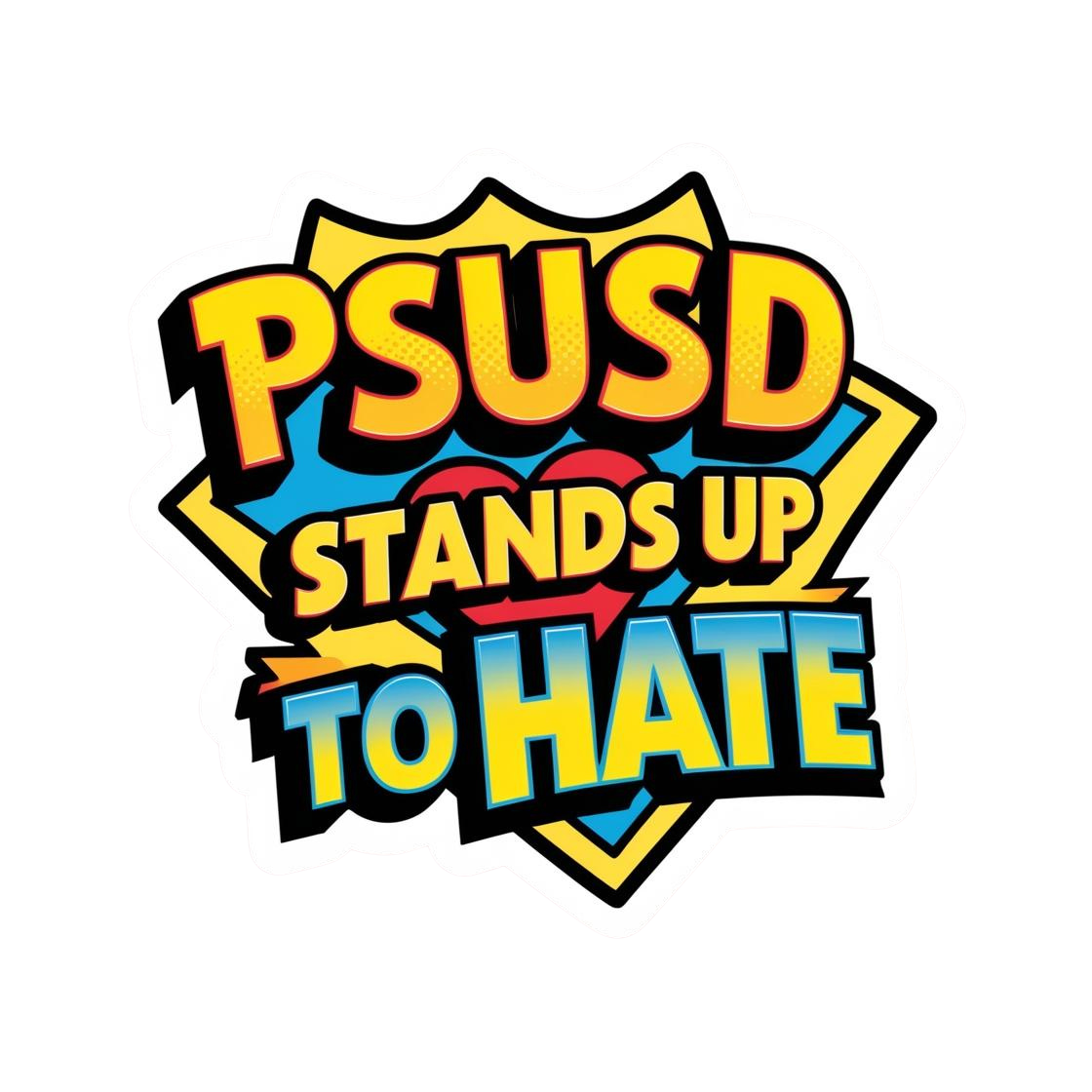 What is PSUSD Stands Up to Hate?
What is PSUSD Stands Up to Hate?PSUSD Stands Up to Hate is an initiative by the Palm Springs Unified School District (PSUSD) aimed at combating hate speech and promoting inclusivity within its schools and the broader community. Aligned with PSUSD's commitment to equity and anti-racism, the district has developed resources to prevent and address hate speech. These include educational programs, training for staff and students, and accessible reporting mechanisms. Through the PSUSD Stands Up to Hate initiative, the district seeks to foster a culture of respect and understanding, ensuring that every student feels safe and valued.
What will you find on this site?
Welcome to the official website of PSUSD’s “Stands Up to Hate” initiative. This platform shares our district-wide efforts to prevent and counter hate speech, while promoting respect, equity, inclusion, and unity in our schools and communities.
Hate speech is a serious concern, and PSUSD is committed to standing against it by empowering students, staff, and families with the knowledge and support to speak up and make a difference.
-
Elementary Message
-
Secondary Message
-
REPORTING
Reporting hate speech in schools is crucial, it shines a light on behavior that thrives in silence. When students, educators, parents and staff speak up, it not only holds individuals accountable but also sends a clear message that discrimination has no place in our schools. By addressing hate speech early and consistently, we can continue to foster a culture of respect, safety, equity and inclusion—where every student has the chance to thrive without fear or prejudice.
-
Submit a Complaint
At Palm Springs Unified School District, we are dedicated to maintaining effective communication and fostering positive relationships with our students, families, staff, and community partners. We take great pride in working collaboratively to address and resolve any concerns that may arise. Should you have a concern, we have provided a clear guide to our district’s formal complaint resolution process. Please remember, our shared goal is always the best interest and success of our students.
-
For Addressing Concerns and Formal Complaints, please contact your school principal first. If the issue is not resolved at the school level, please Submit a Complaint.
-
-
Reporting Hate Speech on Social Media
Students should report hate speech seen or experienced online because silence allows it to spread and worsen. Speaking up helps protect others, creates a safer digital space, and shows that harmful behavior will not be tolerated. Reporting is a powerful step toward promoting kindness, respect, and accountability in online communities.

Instagram
📱 On the Instagram App (iPhone/Android):
🔹 1. Find the content you want to report
- This can be a post, comment, story, reel, or a direct message.
🔹 2. Tap the three dots (⋯ or ⋮)
- For a post/reel: Tap the three dots in the top-right corner of the post.
- For a comment: Tap and hold the comment, then tap “Report”.
- For a story: Tap the three dots (more) in the bottom-right of the story.
- For a DM (direct message): Tap and hold the message, then select “Report”.
🔹 3. Select “Report”
- A pop-up will appear asking what you’d like to do.
- Choose “Report” or “Report content”.
🔹 4. Choose the reason
- Select “Hate speech or symbols” as the reason.
- You may need to select a subcategory like:
- “Attacks on race or ethnicity”
- “Attacks on religious identity”
- “Attacks on sexual orientation or gender identity”
- etc.
🔹 5. Follow the prompts
- Instagram may ask for a bit more context.
- Follow the steps until your report is submitted.
🔹 6. Optional: Block or restrict the account
- After reporting, you’ll have the option to:
- Block the person (they can’t contact you or see your profile).
- Restrict them (limits their interactions with you).
💻 On Instagram via Web/Desktop:
- Find the post/comment/message.
- Click the three dots (⋯) or hover over the comment/message to see “Report”.
- Follow the same steps as above to select “Hate speech or symbols”.
✅ After Reporting:
- Instagram will review the report.
- You’ll get a notification once they’ve made a decision.
- Reports are anonymous — the person you report won’t know it was you.
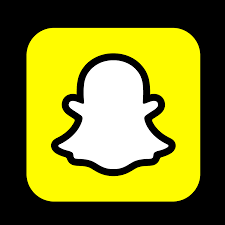
SnapChat
📱 How to Report Hate Speech on Snapchat (iPhone/Android):
🔹 1. Locate the content you want to report
This could be:
- A Snap someone sent you
- A Chat message
- A Story
- A user’s profile
🔹 2. Tap and hold the content
- For a Snap or Chat: Press and hold the message or image until a menu pops up.
- For a Story: Press and hold on the Story snap.
- For a user’s profile: Tap on their Bitmoji or name, then tap the three dots in the top-right corner.
🔹 3. Tap “Report”
- A menu will appear — choose “Report”.
🔹 4. Select a reason
- Choose “Hate speech” or “Hateful content” from the list.
- You may be asked to give more details about what happened.
🔹 5. Submit the report
- Follow the on-screen steps to complete the report.
- Once submitted, Snapchat’s Trust & Safety Team will review it.
🔹 6. (Optional) Block the user
- If you don’t want further contact, you can also:
- Tap “Block” to stop them from contacting you.
- Or “Remove Friend” to delete them from your friend list.
✅ After Reporting:
- Reports are anonymous — the person you report won’t know.
- Snapchat may take action based on the report and will sometimes notify you if they do.
Community Guidelines: SnapChat
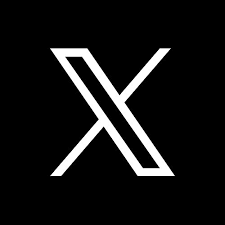
X
📱 On the X App (iOS/Android) or Web:
🔹 1. Find the content you want to report
This can be:
- A post (tweet or retweet)
- A reply
- A direct message
- A user’s profile
🔹 2. Tap the three dots (⋯)
- For a post/tweet/reply: Tap the three dots (⋯) in the top-right corner of the tweet.
- For a direct message: Tap and hold the message, or tap the information icon (ℹ️), then select “Report”.
- For a profile: Tap the three dots (⋯) on their profile page.
🔹 3. Tap “Report”
- After tapping the three dots, select “Report”.
🔹 4. Select a reason
- Choose “It’s abusive or harmful”.
- Then select “Includes hate speech or symbols”, or something similar.
- You may be asked to pick what type of hate speech it is (e.g. targeting race, religion, gender identity, etc.).
🔹 5. Provide additional info (if asked)
- X may prompt you for more context or to select specific tweets.
- Follow the prompts until your report is submitted.
🔹 6. (Optional) Mute or Block the user
- After reporting, you may be offered the option to:
- Block (they can’t follow, see your posts, or message you).
- Mute (you won’t see their content, but they can still interact).
✅ After Reporting:
- Your report is confidential — the person won’t know who reported them.
- X’s moderation team will review the content and take action if it violates their policies.

Facebook
📱 On the Facebook App (iOS/Android) or 💻 Facebook Website:
🔹 1. Find the content you want to report
This can be:
- A post
- A comment
- A photo/video
- A message
- A user’s profile
🔹 2. Tap the three dots (⋯ or …)
- For a post: Tap the three dots (⋯) in the top-right corner of the post.
- For a comment: Tap and hold (or hover over on desktop), then tap “Find support or report comment”.
- For a photo: Tap the photo, then tap “More options” or ⋯.
- For a profile: Go to their profile > tap three dots > tap “Find support or report profile”.
🔹 3. Select “Find support or report”
- This option may appear as “Report post”, “Report comment”, or “Find support or report”, depending on the content.
🔹 4. Choose the reason
- Select “Hate speech” or “Hate speech against a protected characteristic”.
- You may need to choose the type (e.g. race, religion, gender identity, etc.).
🔹 5. Follow the prompts
- Facebook might ask a few follow-up questions.
- Complete the steps until you see the confirmation screen.
🔹 6. (Optional) Block or unfollow the person
- You can:
- Block them (they can’t see or interact with you).
- Unfollow (you’ll stop seeing their posts, but stay friends).
- Unfriend if needed.
✅ After Reporting:
- Facebook will review your report.
- You may get an update in your Support Inbox (Menu > Help & Support > Support Inbox).
- All reports are confidential — the person won’t know you reported them.
📱 On the TikTok App (iOS/Android):
🔹 1. Find the content you want to report
This can be:
• A video
• A comment
• A user's profile🔹 2. Tap the share icon or press and hold
• For a video: Tap the Share icon (arrow) on the right side of the screen.
• For a comment: Press and hold the comment.
• For a profile: Tap the three dots in the top-right corner of their profile page.🔹 3. Select “Report”
• The “Report” option will appear in the menu after you tap Share or press and hold.🔹 4. Choose the reason
• Select “Hate speech” or a similar option like “Hateful behavior”.
o You might need to specify more details (e.g., targeting race, religion, gender identity, etc.).🔹 5. Follow the prompts
• TikTok may ask a few follow-up questions.
• Complete all the steps until you receive a confirmation.🔹 6. (Optional) Block or restrict the user
• You can:
o Block them (they won’t be able to view or interact with you).
o Restrict them (limits how they can interact with your content).✅ After Reporting:
• TikTok’s moderation team will review the report.
• You may not always get an update, but all reports are confidential.
• The person you report won’t be notified that you reported them.
-
HOW TO STAND UP TO HATE SPEECH: A GUIDE FOR THE PSUSD COMMUNITY
Hate speech can happen anywhere—both online and in person. It can sometimes be hard to tell when a comment crosses the line into hate speech, especially in virtual spaces. While dealing with harmful content can feel overwhelming, it’s important to know that you can make a difference, even if you aren’t personally the target.
-
Hate speech is a serious concern, and PSUSD is committed to standing against it by empowering students, staff, and families with the knowledge and support to speak up and make a difference.
-
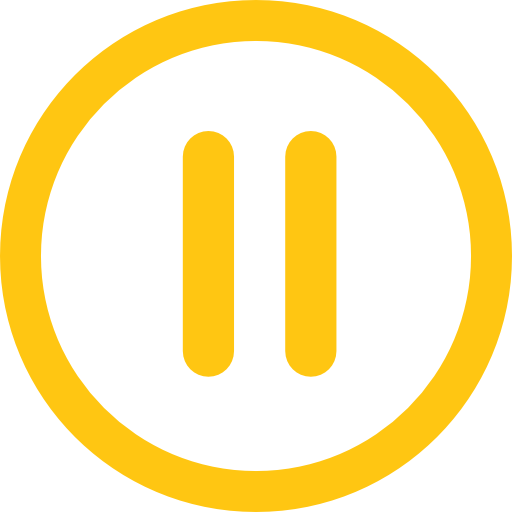
Pause Before You Act
Pause Before You Act
If you see or hear something harmful, take a moment to think before responding. Avoid spreading hate by sharing hurtful content or adding to the negativity. Whether online or in person, we all have a responsibility to stop the spread of hate and misinformation.
-
Speak Up
Speak Up
If you feel comfortable, don’t stay silent when you see or hear hate speech. Calmly but firmly stand up against harmful comments and make it clear that you disagree. When possible, challenge misinformation with reliable facts from trusted sources. Your voice can help make a difference.
-
Report It
Report It
If you encounter hate speech at school or online, it’s important to report it. PSUSD provides easy ways to report inappropriate behavior. Use the District’s online reporting system (Submit A Complaint) to submit a report anonymously or talk to a teacher, counselor, school administrator or any staff member. The district takes all reports of hate speech seriously and will work to address the issue quickly.
If the hate speech involves threats or serious harm, report it immediately to a trusted adult, school official, or law enforcement.
-
Educate Yourself and Others
Educate Yourself and Others
Learn about how hate speech can harm individuals and communities, and share that knowledge with friends and family. Discuss the impact of hate speech in your conversations, and encourage others to think before they speak or share harmful content.
-
Get Involved
Get Involved
If you’re passionate about standing up to hate, consider joining a school group or initiative focused on promoting kindness, respect, and inclusivity. By being active in making your school community better, you can help ensure that PSUSD is a welcoming place for all students.
-
By following these steps and reporting hate speech, you’re helping create a safer, more respectful environment at PSUSD. Together, we can work to stop hate and build a community where everyone feels supported and valued.
-
PSUSD ACTIONS AGAINST HATE SPEECH
Each school within Palm Springs Unified School District is actively developing and implementing programs and initiatives tailored to meet the unique needs of their school community. While guided by the district-wide commitment to equity, inclusion, and safety, every school site is empowered to create strategies that reflect the voices of their students, staff, and families. These efforts may include student-led campaigns, peer support groups, restorative practices, and school-wide education on recognizing and addressing hate speech. Together, we are building a stronger, more respectful environment across all PSUSD campuses.
-
Equity Leads: Champions for Inclusion and Equity Across Palm Springs Unified School District
At the heart of Palm Springs Unified School District’s commitment to diversity, equity, inclusion, and student success is a dedicated group of educators known as Equity Leads. Each school site proudly designates one Equity Lead—an advocate who brings passion, purpose, and a deep commitment to equity in education
Equity Leads are instrumental in advancing district-wide goals and initiatives focused on diversity and inclusion, including the flagship campaign, #PSUSDStandsUpToHate, which aims to eliminate hate speech and foster respect across all campuses. These leaders serve as critical liaisons, delivering timely information from district Equity Lead meetings to their school site teams and ensuring that equity efforts are embedded in day-to-day school culture.
Working closely with administrators, Equity Leads support data-driven decision-making to address disparities and drive positive outcomes for all students. Their work involves meaningful collaboration with diverse stakeholder groups—such as Parent Advisory Councils, school staff, and district departments—while also playing a vital role in courageous conversations about race and equity with students, families, and fellow educators.
From creating welcoming, inclusive environments, Equity Leads ensure that every student feels seen, heard, and valued. Through their leadership, PSUSD is building a school culture rooted in equity—one where all students can thrive.
Together, Equity Leads are not just representatives of a program—they are leaders of change, shaping a better, more inclusive future for our schools.
-
Board of Education Pledges to Eliminate Hate Speech
On February 25, 2025, in a unanimous vote, the Palm Springs Unified School District Board of Education adopted a Board Resolution pledging to eliminate hate speech across all PSUSD schools and programs.
This resolution reflects the Board’s steadfast commitment to creating safe, inclusive, and respectful learning environments for all students, staff, and families. By formally standing against hate speech, the Board reinforces its support of the “PSUSD Stands Up to Hate” initiative and its broader mission to uphold equity, dignity, and unity throughout the district.
-
RESOURCES AND SUPPORT
-
Palm Springs Unified School District Nondiscrimination Statement
The Palm Springs Unified School District is committed to equal opportunity for all individuals in education and employment. The District prohibits unlawful discrimination, including discriminatory harassment, intimidation, and bullying, of any student by anyone, based on the student’s actual or perceived race; color; ancestry; nationality; national origin; immigration status; ethnic group identification; ethnicity; age; religion; pregnancy, childbirth, termination of pregnancy or lactation, including related medical conditions or recovery; parental, marital, family status; physical or mental disability; medical condition; sex; sex stereotypes; sex characteristics; sexual orientation; gender; gender identity; gender expression; or genetic information; or, association with a person or group with one or more of these actual or perceived characteristics.
-
Palm Springs Unified School District Equity Statement
Palm Springs Unified is committed to an equitable, socially just, and anti-racist educational system that is based on fairness, dignity, and democracy in order to foster student success. We serve and honor our diverse student body in regards to ethnicity, language, culture, national origin, socio-economic status, age, physical and mental ability, sexual orientation, gender identity, religious beliefs and family structure. We commit to being an anti-racist and anti-discriminatory learning community that creates safe learning spaces where all students are welcomed, included, and respected. Every student, every day.
-
Board Policies and Administrative Regulations
- 1312.3: Uniform Complaint Procedures
- 5131: Conduct
- 5137: Positive School Climate
- 5144.1: Suspension and Expulsion/Due Process
- 5145.2: Freedom of Speech/Expression
- 5145.3 Nondiscrimination/Harassment
- 5145.7: Sex Discrimination and Sex Based Harassment
- 5145.71: Title IX Sex Discrimination and Sex-Based Harassment Complaint Procedures
- 5145.9 Hate-Motivated Behavior
-
United Nations #NoToHate

